Training Your People to Use Your LMS – Part 2: The Administrators
Shauna Carson
In Part 1 of this series, I talked about training learners to use an LMS. In this article, I'll discuss LMS administrators. I'll briefly describe what LMS administrators do, the LMS functionalities they need to use and some tips on training an LMS administrator.
What does an LMS administrator do?
In general terms, an LMS administrator looks after the daily operation of the LMS while working with IT staff and learning program managers. It takes the right type of person with the right skillset. Cari Anne Gerbino suggests that these 5 five skills and characteristics are most valuable in an LMS administrator:
- Leadership skills
- Multi-tasking abilities
- Adult education and LMS experience
- Effective communication skills
- Customer service skills
Most organizations will assign the role of LMS administrator to one person, but there is no reason an administrator can't assign administrative roles to multiple people. The image below shows an example of what this might look like, where the main LMS becomes a "super administrator":
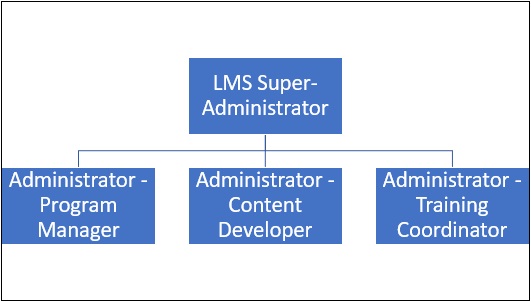
This arrangement allows the information gathered by the LMS to be shared by the "administrators", which lets them to use the data to enhance and improve program progress and quality of training.
See "What Does a Learning Management System Administrator Do?" for more.
LMS administrator responsibilities
Administrators are responsible for the management of the LMS. This includes setting up the application, adding accounts or people, uploading content, ensuring learners' questions are answered and running reports. An LMS is only as effective as the people that will be administrating it.
LMS administrators play a key role in ensuring learners use the LMS effectively. LMS administrators are often assigned this role internally, or an external vendor is hired to handle the job. If you are the LMS administrator, you'll need to understand key administrative LMS features in order to:
- Customize the LMS settings
- Add or remove users and groups
- Assign different roles to users
- Set up learning paths for learners to complete
- Assign learning paths to specific learners or groups of learners
- Manage learning content
- Create assessments and build and award certifications
- Customize notifications to users
- Create reports to meet the needs of the organization
In his article, "Anatomy of an LMS Administrator -- Additional Roles", Jon Aleckson interviews Michael Lanius, senior support staffer at Courseworks, about some of the tasks an LMS administrator carries out and the skills needed to do so. The audio clips included in that article are a great resource if you would like to know more.
So, how do you train an LMS administrator?
That's a good question. While most LMS functionalities are common from one system to the next, each one has its own peculiarities that require specialized instruction -- no two LMSs are alike!
That being said, here are some things that you, as an LMS administrator should do to ensure you are ready to help maximize your LMS:
- Take advantage of training offered by the vendor - Your vendor should offer some training and support for administrators. If they don't, you've chosen the wrong vendor. It's vital that administrators become familiar with the LMS and its administration functionalities, so ensure that the contract with the vendor stipulates that administrator training will be provided. The last thing an administrator wants to find out is that the only training they will receive is in the manual that comes with the LMS.
- Develop a relationship with your support person - This is a key relationship and, the better the relationship is, the better the support LMS administrators will have. These people are well trained and able to help you solve your LMS issues. But, to do so, they need a clear understanding of what's going on. When you call for help, be sure to clearly, and without emotion, describe what you are trying to do, the steps you have taken and what the results have been. Do you best to provide as much objective information as you can. Ideally, you'll get the help you need. But you may have to wait for that help, or it might not come at all. When this is the case, BE PERSISTENT! Call your LMS support and then call them again. Your company made a sizable investment in the LMS and you deserve to get the support the company has paid for.
- Look at the LMS from the learner's perspective - A great way to learn about how an LMS functions is to look at it from the other side. What you, as an administrator, see and do with the LMS is quite different from the learner's experience. Logging in as a learner and navigating the LMS from that perspective will give you the first-hand knowledge of what the learner must do, allowing you to better assist learners and to improve the learner's interaction with the system.
- Join an LMS administrator group - Sometimes, the best way to learn is to learn from the mistakes, and successes, of others. Joining an LMS administrators' group is a great way to access shared knowledge and to share your own. LinkedIn hosts such groups, and your LMS vendor may host one as well or be able to point you in the right direction.
LMS administration functionalities
Now, let's take a look at some of the LMS functionalities an administrator uses. We'll be using the SkillBuilder® LMS administrator menu to demonstrate them.
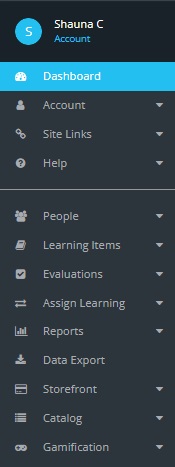
This is the SkillBuilder® LMS administrator menu. Its functionalities are broken down into six function headings, as seen here. Each heading has a drop-down menu that reveals the functionalities it includes.
People - allows the administrator to add organizations, add and edit groups of learners, add individual learner's accounts and edit the groups to which the learner belongs. Learning Items - allows administrators to add learning items, learning paths, categories and bands, exams, seminars and webinars to the LMS. Evaluations - allows the addition of evaluations such as practical evaluations, external qualifications and online exams. It also allows the administrator to score assignments and online exams. Assign Learning - allows the assignment of learning paths to groups and to individual learners. Individualized learning paths let administrators personalize training to maximize the benefits of the LMS. Reports - can be used to generate reports on learning path completion, learning item completion, test item details and eCommerce activity. Learning path and learning item completion reports can be filtered by Learner, Groups, Item Name, Assigned Date, Activated Date, Completion Date, Expiry Date and Redo. Gamification - allows the enabling of a Point System, Tier System and Leaderboard System. Gamification is a great way to motivate your learners; SkillBuilder® allows administrators to set up a tier system (shown below) that rewards learners as they complete pre-determined steps in their learning journey.
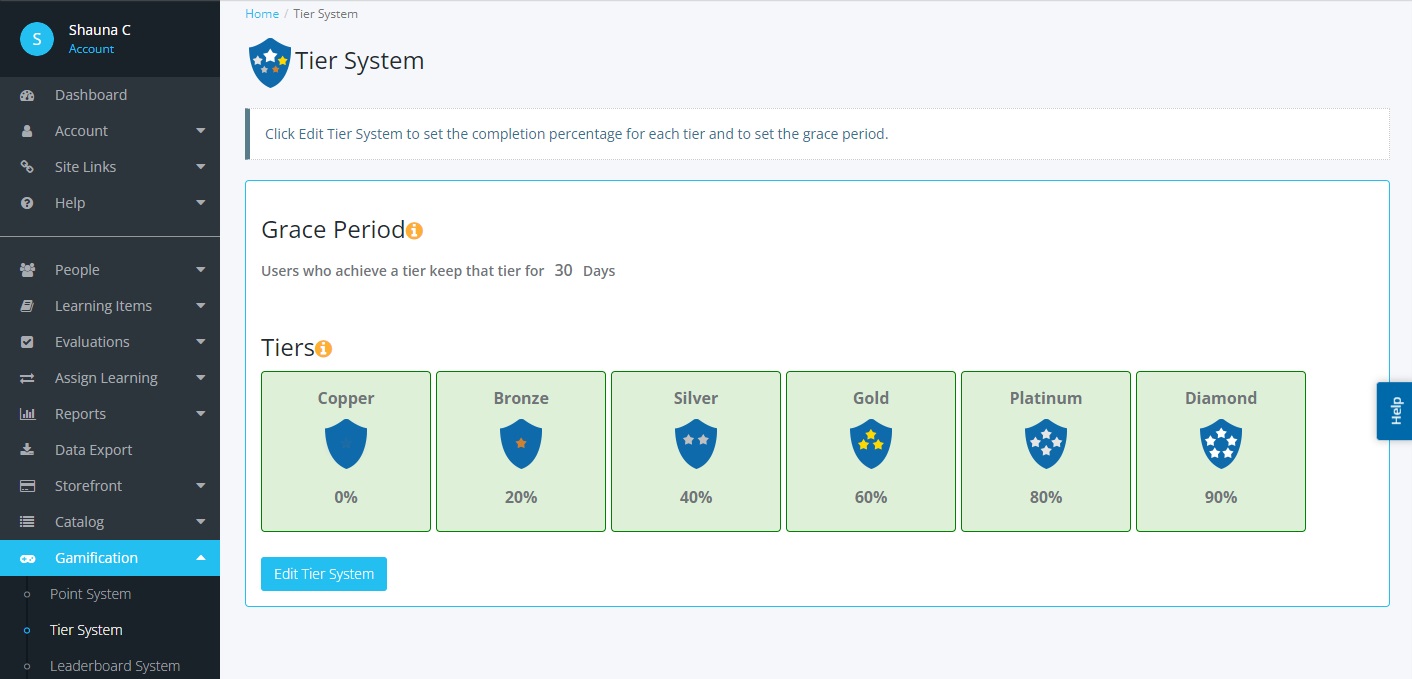
I could go on and describe each administrative function in detail, but that would take more time than most readers are willing to commit while cruising blogs. If you want to learn more about SkillBuilder® LMS, click here to watch a short introductory video.
Conclusion
In the first part of this article, we discussed training learners to use an LMS. In this part, we looked at training LMS administrators. I described what an administrator does and some of the many responsibilities that go along with the role. I offered some tips that will enhance an LMS administrator's skills and knowledge and then we had a quick look at how SkillBuilder® LMS administrator functionalities are laid out and what they do.
Being a capable LMS administrator means being highly skilled. And, judging by the number of job postings I came across while researching this article, there is a high demand for people with those skills. And that is always something that is nice to know.
Free eBook
Develop a Winning eLearning Strategy
Learn how to develop and effective learning strategy and measure the effective of your training!
📘 Ready to Elevate Your Learning Strategy?
Explore our comprehensive library of eBooks and tools on learning resource development, competency-based learning, and LMS implementation. Transform your training programs with insights from industry experts and practical templates.
Shauna Carson
Shauna graduated from the University of Toronto in 2002 with a Master of Arts in English before moving home to Calgary to work in the fast-paced, detail-oriented oil and gas industry. Now certified as a technical writer, Shauna is comfortable writing in a variety of styles, and for a variety of audiences.

